티스토리 뷰
해당 글은 https://blog.naver.com/kbs4674/221174702377 로 부터 게시글이 이전되었습니다.
띵동! 누군가가 제 게시물에 댓글을 달면 그 알림이 오면 참 좋겠죠!
이번에는 누군가 댓글을 달면 알람이 울리는 알람잼에 대해 같이 해보겠습니다!
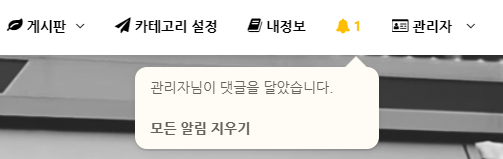
참고
1. Deivse Gem [클릭], act-as-commentable-with-threading(중첩댓글) [클릭] Gem을 활용한 기준으로 설명드립니다.
-
알람잼 : unread
참고 시작 전 제 댓글 방식은 다음 댓글방식을 이용했습니다. [참고 : 클릭]
위 댓글 방식을 기준으로 설명합니다.
1. Gemfile 을 열어서 다음 내용을 추가합니다.
gem 'unread'이어서 Gem을 설치합니다.
bundle install
2. 터미널에 다음 명령어를 입력해줍니다.
rails g unread:migration
3. Migrate 후, 다음 명령어를 입력해줘서 새로운 controller, model, db 파일을 생성합니다.
rails g controller new_notifications index show read_all
rails g model new_notification content link user:belongs_to그리고 DB를 Migrate 해주세요.
rake db:migrate
4. 알림이 울릴 Comment의 controller로 이동 후, create 액션 내에 다음 내용을 추가해줍니다.
class CommentsController < ApplicationController
...
def create
...
respond_to do |format|
if @comment.save
make_child_comment
format.html { redirect_to("#{request.referrer}#comment#{@comment.id}", :notice => '댓글이 작성되었습니다.') }
## 댓글
if (@comment.parent_id == nil && @comment.user_id != commentable.user_id)
# 외부인이 댓글을 쓸 경우 => 글 작성자에게 알림
if (@comment.user_id != commentable.user_id)
@new_notification = NewNotification.create! user: commentable.user,
content: "#{current_user.email.truncate(15, omission: '...')} 님이 댓글을 다셨습니다.",
link: request.referrer
end
## 대댓글 영역
elsif (@comment.parent_id != nil && @comment.user_id != commentable.user_id)
# 외부인이 대댓글을 작성 시 => 댓글 작성자에게 알림이 발송
if (@comment.user_id != @comment.parent.user_id)
@new_notification = NewNotification.create! user: @comment.parent.user,
content: "#{current_user.email.truncate(15, omission: '...')} 님이 댓글을 다셨습니다.",
link: request.referrer
## 대댓글 답변자 모두에게 => 알림 발송
elsif (@comment.parent_id == @comment.parent.id)
@comment.parent.children.each do |x|
if (@comment.user_id != x.user_id && x.user_id != commentable.user_id) # 자기 자신에겐 알림 메세지가 안가게
@new_notification5 = NewNotification.create! user: x.user,
content: "#{current_user.email.truncate(15, omission: '...')} 님이 댓글을 다셨습니다.",
link: request.referrer
end
end
end
# + 외부인이 대댓글을 작성 시 && 댓글 != 게시글 작성자 => 게시글 작성자에게 알림이 발송
if (@comment.user_id != @comment.parent.user_id && @comment.parent.user_id != commentable.user_id)
@new_notification = NewNotification.create! user: commentable.user,
content: "#{current_user.email.truncate(15, omission: '...')} 님이 댓글을 다셨습니다.",
link: request.referrer
if (@comment.parent_id == @comment.parent.id)
@comment.parent.children.each do |x|
if (@comment.user_id != x.user_id && x.user_id != commentable.user_id) # 자기 자신에겐 알림 메세지가 안가게
@new_notification5 = NewNotification.create! user: x.user,
content: "#{current_user.email.truncate(15, omission: '...')} 님이 댓글을 다셨습니다.",
link: request.referrer
end
end
end
# 댓글 != 게시글 작성자 && 댓글 != 대댓글 작성자 => 게시글 작성자에게 알림이 발송
elsif (@comment.user_id != commentable.user_id && @comment.parent.user_id != commentable.user_id)
@new_notification = NewNotification.create! user: commentable.user,
content: "#{current_user.email.truncate(15, omission: '...')} 님이 댓글을 다셨습니다.",
link: request.referrer
end
elsif (@comment.parent_id != nil && @comment.user_id == commentable.user_id && @comment.user_id != @comment.parent.user_id)
# 댓글 == 게시글 작성자 && 댓글 != 대댓글 작성자 => 대댓글 작성자에게 알림이 발송
@new_notification = NewNotification.create! user: @comment.parent.user,
content: "#{current_user.email.truncate(15, omission: '...')} 님이 댓글을 다셨습니다.",
link: request.referrer
elsif (@comment.parent_id != nil && @comment.parent_id == @comment.parent.id)
@comment.parent.children.each do |x|
if (@comment.user_id != x.user_id && @comment.user_id != x.parent.user_id )# 자기 자신에겐 알림 메세지가 안가게
@new_notification5 = NewNotification.create! user: x.user,
content: "#{current_user.email.truncate(15, omission: '...')} 님이 댓글을 다셨습니다.",
link: request.referrer
end
end
end
if (@comment.parent_id != nil && @comment.user_id == commentable.user_id && @comment.user_id != @comment.parent.user_id)
@comment.parent.children.each do |x|
if (@comment.user_id != x.user_id || x.parent_id != x.parent.id )# 자기 자신에겐 알림 메세지가 안가게
@new_notification5 = NewNotification.create! user: x.user,
content: "#{current_user.email.truncate(15, omission: '...')} 님이 댓글을 다셨습니다.",
link: request.referrer
elsif (@comment.user_id != x.user_id && x.parent_id != x.parent.id )# 자기 자신에겐 알림 메세지가 안가게
@new_notification5 = NewNotification.create! user: x.user,
content: "#{current_user.email.truncate(15, omission: '...')} 님이 댓글을 다셨습니다.",
link: request.referrer
end
end
end
if (@comment.parent_id != nil && @comment.user_id == commentable.user_id && @comment.user_id == @comment.parent.user_id)
@comment.parent.children.each do |x|
if (@comment.user_id != x.user_id || x.parent_id != x.parent.id )# 자기 자신에겐 알림 메세지가 안가게
@new_notification5 = NewNotification.create! user: x.user,
content: "#{current_user.email.truncate(15, omission: '...')} 님이 댓글을 다셨습니다.",
link: request.referrer
elsif (@comment.user_id != x.user_id && x.parent_id != x.parent.id )# 자기 자신에겐 알림 메세지가 안가게
@new_notification5 = NewNotification.create! user: x.user,
content: "#{current_user.email.truncate(15, omission: '...')} 님이 댓글을 다셨습니다.",
link: request.referrer
end
end
end
if (@comment.parent_id != nil && @comment.parent.user_id == commentable.user_id)
@comment.parent.children.each do |x|
if (@comment.user_id != x.user_id && @comment.user_id != x.parent.user_id )# 자기 자신에겐 알림 메세지가 안가게
@new_notification5 = NewNotification.create! user: x.user,
content: "#{current_user.email.truncate(15, omission: '...')} 님이 댓글을 다셨습니다.",
link: request.referrer
end
end
end
@comment.save
else
format.html { redirect_to(request.referrer, :alert => '댓글 내용을 작성해주세요.') }
end
end
end
...
end
5. app/controllers/new_notification.rb 파일을 열고, 각 액션 별로 다음과 같이 내용을 넣어주세요.
class NewNotificationsController < ApplicationController
def index
@new_notifications = current_user.new_notifications.unread_by(current_user)
end
def show
@new_notification = NewNotification.find(params[:id])
@new_notification.mark_as_read! for: current_user
redirect_to @new_notification.link
end
def read_all
current_user.new_notifications.mark_as_read! :all, for: current_user
redirect_back fallback_location: root_path
end
end
6. app/models/comment.rb Model 파일로 이동 후, 모델 관계를 선언합니다.
class Comment < ApplicationRecord
...
belongs_to :user
end
7. app/models/user.rb Model 파일로 이동 후, 아래와 같이 Gem 기능 연동 및 모델관계를 선언합니다.
class User < ApplicationRecord
acts_as_reader
has_many :new_notifications
end
8. app/models/new_notification.rb Model 파일로 이동 후, Gem 기능 설정 및 모델관계를 선언합니다.
class NewNotification < ApplicationRecord
belongs_to :user
acts_as_readable on: :created_at
end
9. app/views/new_notifications 폴더 내에 _new_notification.html.erb 파일을 새로 만들어 준 후,
해당 파일 속에 다음 내용을 입력해줍니다.
<%= link_to new_notification.content, new_notification %>
10. app/views/layouts/application.html.erb 파일로 이동 후, 적절한 위치에 알람 위치를 지정 후,
알림잼이 보여지게 하는 코드를 작성하면 되는데... 아래 코드는 아주 간단하게 view 코드를 짜봤습니다.
* 여러분들 스타일에 맞게 디자인을 다시 커스터마이징 해주세요.
## app/views/layouts/application.yml
<head>
...
<script>
function showHide(id) {
var obj = document.getElementById(id);
if (obj.style.display == 'none')
obj.style.display = 'block';
else
obj.style.display = 'none';
}
</script>
...
</head>## app/views/layouts/application.yml
<% if user_signed_in? %>
<a onclick="showHide('info_html')" onfocus="this.blur()"><b>알림(<%= current_user.new_notifications.unread_by(current_user).count %>)</b></a>
<div id="info_html" style="display:none; margin-top: 10px;">
<%= render partial: "new_notifications/new_notification", collection: current_user.new_notifications.unread_by(current_user) %>
<%= link_to '<b>모든 알림 지우기</b>'.html_safe, new_notifications_read_all_path %>
</div>
<% end %>
11. config/routes.rb 파일로 이동 후, 라우터 규칙을 추가해주세요.
## 알림 : 전체 삭제
get '/new_notifications/read_all' => 'new_notifications#read_all'
## 알림
resources :new_notifications
12. 서버를 껏다 킵니다.
13. 내가 작성한 게시글에 누군가 댓글을 달면 다음과 같이 결과를 보실 수 있습니다.

-
참고/도움
1) L. G. S 형
2) unread Github [클릭]
루비온 레일즈 Ruby on Rails ROR
'프로그래밍 공부 > Ruby on Rails : Gem' 카테고리의 다른 글
| Ruby on Rails : 스케쥴링(예약된 시간) Background Job [Gem : Whenever] (0) | 2019.12.03 |
|---|---|
| Ruby on Rails : 중첩댓글 [Gem : act-as-commentable-with-threading] with Ajax 비동기 처리 (6) | 2019.11.05 |
| Ruby on Rails : 투표 [Gem : acts_as_votable] (1) | 2019.11.05 |
| Ruby on Rails : 어드민 관리자 페이지 [Gem : rails_admin] (0) | 2019.11.05 |
| Ruby on Rails : Rolify + Cancancan 권한 지정/권한 관리 [Gem : rolify, cancancan] (0) | 2019.11.05 |

