티스토리 뷰
해당 글은 https://blog.naver.com/kbs4674/221236404213 로 부터 게시글이 이전되었습니다.
보통은 코드를 하나의 파일속에 모두 뭉쳐놓으면 다른 사람과 협업할 때 불편하다는 단점이 존재합니다.
(C언어로 표현하자면 메인함수 안에 모든 코드를 표현하는거라고 볼 수 있음.)
코드의 분산 개념인 render 대해 내용을 다뤄보겠습니다.
- 코드의 분산 : render 예시 보기
레일즈에서도 코드를 분산하는 명령어인 render 이라는 개념이 존재합니다.
일단 2가지 케이스 예시를 보여드리겠습니다,
Case1 게시글 내용 열람 ( app/views/posts/show.html.erb )

1.아래 코드는 게시판(Scaffold)의 app/views/posts/show.html.erb 내용입니다.
## app/views/posts/show.html.erb
<p id="notice"><%= notice %></p>
<p>
<strong>Title:</strong>
<%= @post.title %>
</p>
<p>
<strong>Content:</strong>
<%= @post.content %>
</p>
<%= link_to 'Edit', edit_post_path(@post) %> |
<%= link_to 'Back', posts_path %>
2. 예시로 저는 아래 코드를 show.html.erb 로부터 따로 분리시켜보겠습니다.
<p>
<strong>Title:</strong>
<%= @post.title %>
</p>
<p>
<strong>Content:</strong>
<%= @post.content %>
</p>
3. 분산을 시키면 아래와 같은 결과가 나옵니다.
1) app/views/posts/show.html.erb
## app/views/posts/show.html.erb
<p id="notice"><%= notice %></p>
<%= render "/posts/post_content" %>
<%= link_to 'Edit', edit_post_path(@post) %> |
<%= link_to 'Back', posts_path %>
2) app/views/posts/_post_content.html.erb (posts View 내에서 별도로 새로 파일을 생성해야 함.)
## app/views/posts/_post_content.html.erb
<p>
<strong>Title:</strong>
<%= @post.title %>
</p>
<p>
<strong>Content:</strong>
<%= @post.content %>
</p>
4. 결과적으로 show.html.erb 파일 속 일부 코드는 _post_content.html.erb 파일속에 담아내고,
render로 분산처리해서 간결하게 코드를 줄였습니다.
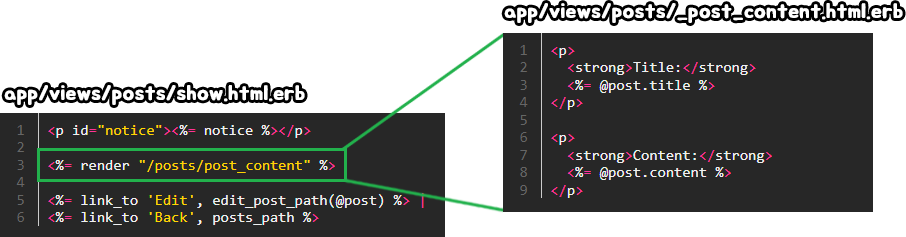
Case 2 게시글 목록 (app/views/posts/show.html.erb)
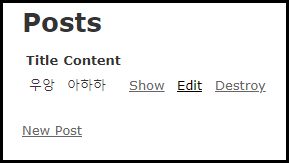
1. 다음 코드는 게시판(Scaffold)의 app/views/posts/index.html.erb 내용입니다.
## app/views/posts/index.html.erb
<p id="notice"><%= notice %></p>
<h1>Posts</h1>
<table>
<thead>
<tr>
<th colspan="3"></th>
</tr>
</thead>
<tbody>
<% @posts.each do |post| %>
<tr>
<td><%= link_to 'Show', post %></td>
<td><%= link_to 'Edit', edit_post_path(post) %></td>
<td><%= link_to 'Destroy', post, method: :delete, data: { confirm: 'Are you sure?' } %></td>
</tr>
<% end %>
</tbody>
</table>
<br>
<%= link_to 'New Post', new_post_path %>
2. 이번 예시는 <% @posts.each do |post| %> 와 <% end %> 사이의 코드를 따로 분산시켜 보겠습니다.
1) app/views/posts/index.html.erb
## app/views/posts/index.html.erb
<p id="notice"><%= notice %></p>
<h1>Posts</h1>
<table>
<thead>
<tr>
<th colspan="3"></th>
</tr>
</thead>
<tbody>
<% @posts.each do |post| %>
<%= render "/posts/list" %>
<% end %>
</tbody>
</table>
<br>
<%= link_to 'New Post', new_post_path %>2) app/views/posts/_list.html.erb (posts View 내에서 별도로 새로 파일을 생성해야 함.)
## app/views/posts/_post_content.html.erb
<tr>
<td><%= link_to 'Show', post %></td>
<td><%= link_to 'Edit', edit_post_path(post) %></td>
<td><%= link_to 'Destroy', post, method: :delete, data: { confirm: 'Are you sure?' } %></td>
</tr>
3. 위와같이 코드를 분산하고, 결과를 보면
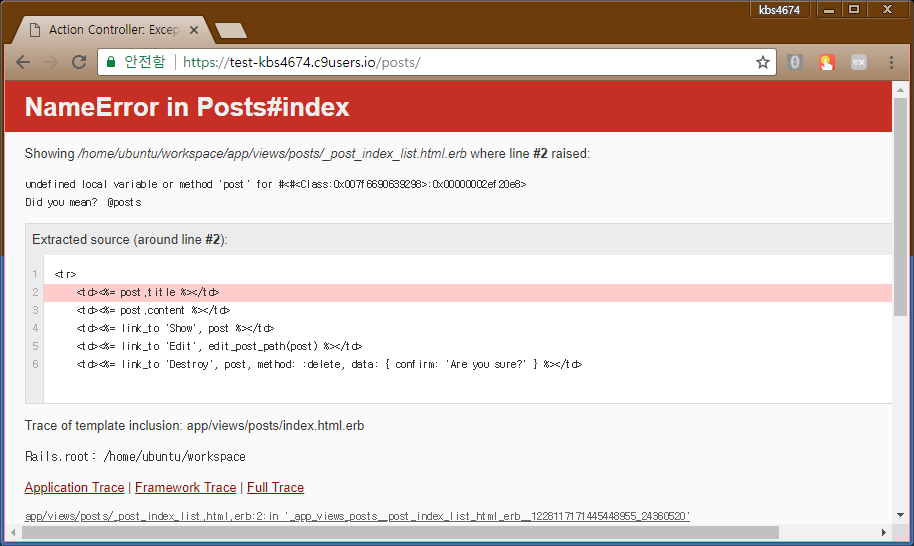
에러가 납니다.
분명 Case 1과 똑같이 했음에도 왜 이런 오류가 발생하는걸까요?
4. 그 이유는 each do에 있습니다.
아래 코드에 있어 render 함수로 지목되는 파일에는 each do로부터 상속된 변수(post)에 대한 정보를 알려줘야 합니다.
## app/views/posts/index.html.erb
<% @posts.each do |post| %>
<%= render "/posts/list" %>
<% end %>
5. 따로 render을 위해 만들어진 _post_content.html.erb 속에 정의된 post 명칭은 index.html.erb 에서 따로
' _list,html.erb 내 post 변수는 index.html.erb의 post 변수의 정보를 가지고 있다! ' 라는 설명이 넘어오지 않는 한 그냥 허울뿐인 이름에 지나지 않습니다.
## app/views/posts/_list.html.erb
<%= link_to 'Show', post %></td>
<td><%= link_to 'Edit', edit_post_path(post) %></td>
<td><%= link_to 'Destroy', post, method: :delete, data: { confirm: 'Are you sure?' } %>
6. 교정 후 최종적인 코드는 다음과 같이 작성해주면 됩니다.
(이해를 돕고자 _list.html.erb 내 post 변수를 t 변수로 바꾸겠습니다.)
1) app/views/posts/index.html.erb
## app/views/posts/index.html.erb
<p id="notice"><%= notice %></p>
<h1>Posts</h1>
<table>
<thead>
<tr>
<th>Title</th>
<th>Content</th>
<th colspan="3"></th>
</tr>
</thead>
<tbody>
<% @posts.each do |post| %>
<%= render "/posts/index_list", t: post %>
<% end %>
</tbody>
</table>
<br>
<%= link_to 'New Post', new_post_path %>2) app/views/posts/_index_list.html.erb
## app/views/posts/_list.html.erb
<tr>
<td><%= link_to 'Show', x %></td>
<td><%= link_to 'Edit', edit_post_path(x) %></td>
<td><%= link_to 'Destroy', x, method: :delete, data: { confirm: 'Are you sure?' } %></td>
</tr>render에서 부가적으로 정보를 알릴 때, ' t는 @posts 변수의 객체로부터 상속받은 post 변수다 ' 라고 위와같이 알려줌으로서 오류 해결이 됩니다.

- render함수 : 들여다보기
위와같이 저희는 2가지 render Case 예시를 봤는데요,
예제들에는 공통적인 규칙이 있습니다.
- render로 지목되는 파일 이름은 항상 맨 첫 이름이 _(밑줄) 이 들어가야 한다.
- <%= render '...' %> 에서 파일을 지목할 땐, 확장자, 밑줄 작성은 생략한다.
- 파일의 주소 경로는 app/views 에서 부터 시작된다.
위와같이 3개의 공통점을 가지게 되는데, render을 사용함에 있어 기본적으로 지켜줘야 합니다.
또 더불어 render 함수를 쓰면서 당부드리고 싶은 말이 있습니다.
1. 너무 연이어서 render을 쓰지마세요.
render에 render에 render에... (나중에 코드 찾기 복잡해지면서 힘들어짐.)
2. render대상 파일 이름은 성격에 맞게 잘 지어주세요.
ex 식당 메뉴 관련 결과를 보여주는 render 파일이라면 _meal.html.erb
3. 같은 render속성 끼리는 하나의 폴더를 더 만들어서 분류정리를 잘 해주세요.
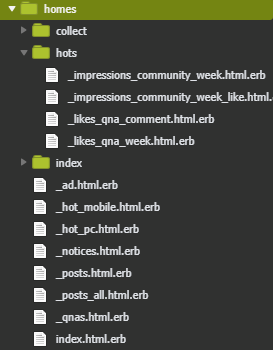
정리 제대로 안하면 나중에 유지보수가 힘들어집니다.
- render 함수의 장점
- 분산화 해서 작업할 때 편리하다. (C언어의 '함수'의 장점과 유사.)
- _(파일이름) 파일은 재 사용이 가능하다 보니 코드 작성의 수고가 줄어든다.
- 코드가 간결해 지면서 가독성 부여
루비온 레일즈 Ruby on Rails ROR
'프로그래밍 공부 > Ruby on Rails : 이론' 카테고리의 다른 글
| Ruby on Rails : 비동기(Ajax) 이벤트 구현 (4) | 2019.11.03 |
|---|---|
| Ruby on Rails : 댓글 구현 (1:M 개념 익히기) (0) | 2019.11.03 |
| Ruby on Rails : Active Storage (5) | 2019.11.01 |
| Ruby on Rails : turbolink는 jQuery를 싫어한다. (0) | 2019.11.01 |
| Ruby on Rails : Scaffold (CRUD 1초컷) (0) | 2019.11.01 |

